360 Protective Marking for Microsoft Outlook and HCL (IBM) Notes requires users to consider the data being sent in their emails and informs recipients so they can correctly control the data they receive.
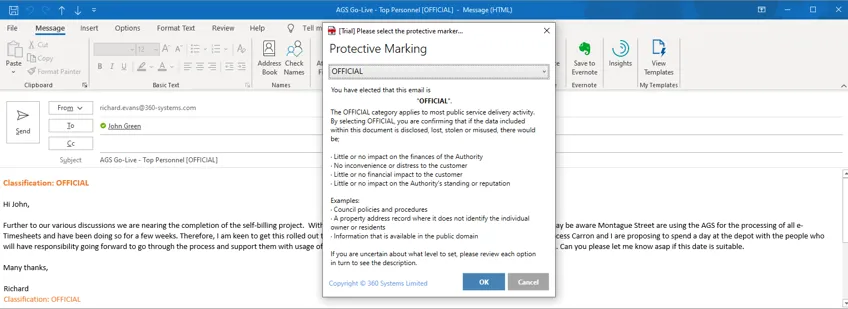
Classify, label and add metadata at the point of sending
Email (Outlook & Notes) classification and labelling is part of the 360 Protective Marking suite. It requires users to consider the data being sent in their emails. When the user clicks send they are prompted to select a classification which then applies visual markings and metadata to the email. The classification options can be tailored to your organisation's needs and can include retention periods alongside standard classification which can be used by records and document management systems.
Enforces positive selection of a marker
Users are prompted to select a classification for their email at the point of send. They are not able to send their email until they have selected one of the available classifications.
Custom markers and help descriptions for users
Each classification has a description to help the user choose the most appropriate classification for their content. The description can also contain links to more detailed guidance, perhaps stored on a corporate intranet.
Warnings when a classification is downgraded
When replying to or forwarding an email, users are asked to confirm the existing classification or select an alternative. If they choose to downgrade the previous classification then a warning is displayed to allow the user to reconsider the action.
Prevent a classification from being downgraded
When replying to or forwarding an email, users are asked to confirm the existing classification or select an alternative. If enabled, users can be prevented from downgrading the classification.
Ensures the email classification matches the highest classification of any attachment
Users will be prevented from sending an email if their selected classification is lower than that of one or more of their attachments (documents, spreadsheets or presentations).
Prevent emails from being sent to unauthorised recipients
Configuration can prevent emails with selected classifications from being sent to unauthorised recipients. For example, emails classified with 'OFFICIAL: POLICE ONLY' can only be sent to users with domains ending 'pnn.police.uk'.
Stores classification metadata with each email
Once a classification has been selected, metadata is added to the email in the form of x-header attributes, and then the email is sent to the recipients. These x-header attributes contain the classification, who, and when. Other x-header attributes allow the organisation to track if users actions have triggered compliance validation. For example, if the user was attempting to send a higher classification attachment than the email classification, or if they attempted to send the email to unauthorised recipients.
Mark the Subject and top of the content with the selected classification
Our software can be configured, per classification, to add labels to both the subject and body of the email. Email subject labels can be set as a prefix or suffix to the subject text entered by the user. The selected classification can also be included in the email body and can be set with a specific font, size and colour to ensure it is clear and represents the risk level.
Enforces consistent labelling
With 360 Protective Marking Email (Outlook & Notes) users are forced to select classifications for their emails based on centralised configuration.
Enable email gateways to enforce routing rules
Your email gateway can also be configured with routing rules utilising the classification data added to emails. This can provide additional control and safeguards for the organisation.
Custom development services available
We're continuously looking to evolve and enhance our software solutions. If you need a specific feature which is not listed here then please get in touch and we'll look to include it for you.
Free Trial
360 Systems offer a free trial of this software. If you'd like to review its fit within your organisation then please get in contact via the form above.
See our new website dedicated to email and document classification.




