360 Helpdesk provides the tools to manage, prioritise and respond to incidents and requests from customers, business and external organisations.

Respond quickly to customer requests and track all communications through to resolution
Whether customers are looking for an emergency response, customer service, maintenance, cleaning, technical support or other service, 360 Helpdesk tracks each request and follow up communications in a structured and audited way. 360 Helpdesk is accessible from PC, tablet or smartphone so you can manage support activities when you are away from the office. Tickets can be initiated by an email, communication from a website, SMS text or phone call.
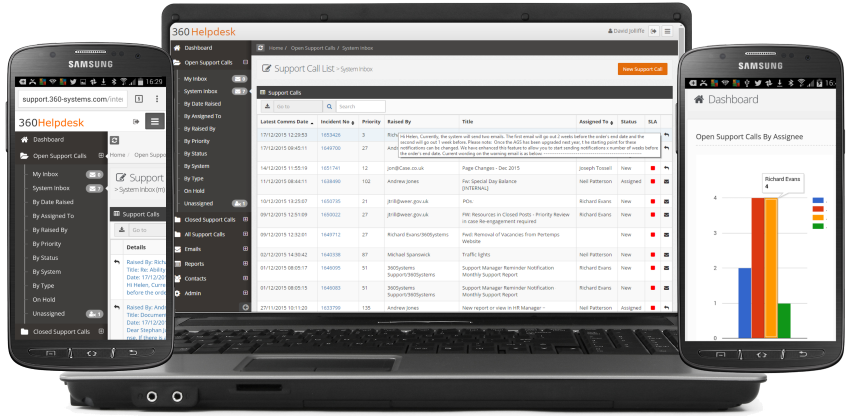
Key Features
- Automated email incident logging and response
- New contacts automatically set up
- Manual call logging by agents
- Unique incident number generation
- Automated incident allocation and categorisation rules
- Importance prioritising
- Assignment notification email
- Unassigned calls notifications
- View overdue calls automated call reminders
- My Personal incidents view
- Call history & full audit trail
- SLA Reporting & Alerts
- Scheduled reminders
- Export to Excel
- Email, Website, CRM and PBX Integration
- Archiving Module
Create a single communication channel to handle customer requests and make available to Customer Services, Operations and Account Managers in the office and on the road
360 Helpdesk is available to users with secure web browser access over the internet from their phone, tablet or PC. 360 Help desk will help you:
- Monitor customer satisfaction
- Improve customer service
- Increase team collaboration
- Automate skills based routing
- Channel customer communication through a single monitored location
- Easy to use & quick to set-up
- Implementation services
- Service level reporting on team performance
- Secure anywhere access via browser, tablet or mobile phone

